老项目vue(2.6.14)的前端微服务改造方案
微前端思想
- 基于接口协议:子应用按照协议导出几个接口,主应用在运行过程中调用子应用导出的这几个接口
- 基于沙箱隔离:主应用创建一个隔离环境,让子应用基本不用考虑自己是在什么环境下运营,按照普通的开发思路进行开发即可
- 基于模块协议:主应用把子应用当作一个模块,和模块的使用方式无异
方案选择
- 路由分发静态资源与iframe结合,懂得都懂,问题很大
- 阿里qiankun(基于single SPA):对项目侵入性比较大
- 京东MicroApp(基于Web Components) 需要引入脚手架改造
- 腾讯wujie(基于Web Components) ,刚开源,未深入了解
- webpack5(module-federation)微服务项目,结合老项目只需升级vue-service到5.0以上即可使用
实现思路
- 主项目订阅服务
- 子项目发布服务
- 架构分为基础组件服务,中层业务模块,外部门户,
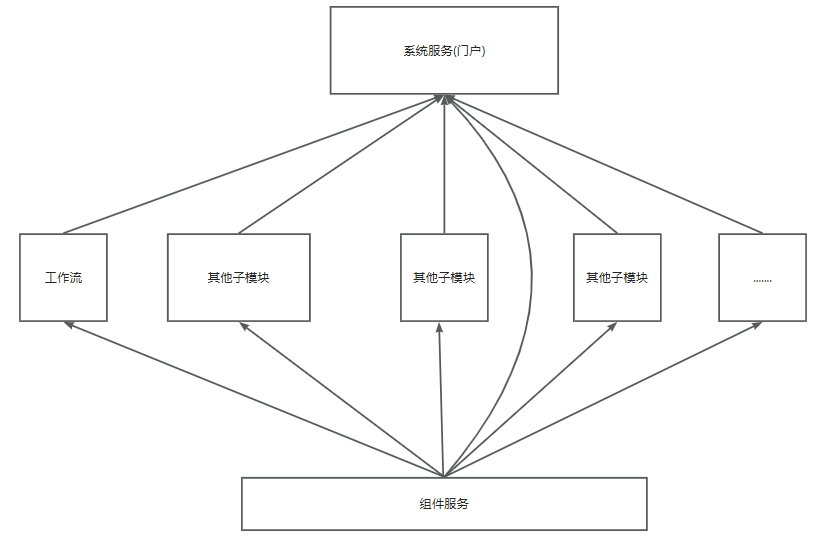
项目改造内容
- 升级部分依赖,webpack版本升级到5以上,使用其module-federation新特性
json
"@vue/cli-service": "~5.0.0",
"vue":"^2.7.14",- 修改入口js 新增bootstrap.js用于存放原入口js文件(main.js),mainjs修改点
js
window.componentsUrl = "http://localhost:1006";
import bootstrap from "./bootstrap";
bootstrap;- 修改vue.config.js实现bootstrap.js懒加载
js
{
test: /bootstrap\.js$/,
loader: "bundle-loader",
options: {
lazy: true,
},
},- 主项目chainWebpack示例(基于本地服务ip订阅):
js
config
.plugin("module-federation-plugin")
.use(require("webpack").container.ModuleFederationPlugin, [
{
name: "web",
remotes: {
app1: "app1@http://localhost:8084/remoteEntry.js",
},
},
]);- 子项目chainWebpack示例(发布子项目组件或者页面)
js
config
.plugin("module-federation-plugin")
.use(require("webpack").container.ModuleFederationPlugin, [
{
name: "app1", // 模块名称
filename: "remoteEntry.js",
exposes: {
// 对外暴露的组件
"./HelloWorld": "./src/components/HelloWorld.vue",
},
},
]);- dev代理配置(路由重定向到所订阅的服务)
js
"/componentsService": {
changeOrigin: true,
target: process.env.VUE_APP_OA_componentsUrl,
pathRewrite: {
["^" + "/componentsService"]: "",
},
},
"/workflowService": {
changeOrigin: true,
target: process.env.VUE_APP_workflowUrl,
pathRewrite: {
["^" + "/workflowService"]: "",
},
},页面模块共享示例
- zc-workflow-web服务发布页面
js
exposes: {
"./workflowMatters":"./src/views/workflow/workflowMatters/index.vue",
}- zc-system-web门户服务订阅服务
js
remotes: {
workflow:"workflow@[window.workflowUrl]/workflowRemoteEntry.js",
},- main.js注册工作流服务路径,并配置代理
js
window.workflowUrl = "http://localhost:9001";组件模块共享示例
- zc-components-web服务暴露出组件vue.config.js
js
config
.plugin("module-federation-plugin")
.use(require("webpack").container.ModuleFederationPlugin, [
{ ...setupModule },
]);
moduleSetUp.js
const dependencies = require("./package.json").dependencies;
module.exports = {
name: "oa_components", // 模块名称
filename: "remoteEntry.js",
exposes: {
"./ThemeSearchBar": "./src/components/searchBar/src/index.vue",
},
shared: [
"vuex",
"vue-router",
"element-ui",
{
vue: {
eager: true,
singleton: true,
requiredVersion: dependencies["vue"],
},
},
],
};- zc-workflow-web工作流服务服务引用组件vue.config.js
js
remotes: {
oa_components:
"oa_components@[window.oa_componentsUrl]/remoteEntry.js",
},
import ThemeSearchBar from "oa_components/ThemeSearchBar";
export default {
install(Vue) {
Vue.component(ThemeSearchBar.name, ThemeSearchBar);
},
};nginx配置
- 根据需要独立ip通过文件路径代理
- 不同ip通过proxy_pass代理
- 不同服务器通过proxy_pass
总结
优点
- 组件服务可以安装到静态资源服务器,与文档,字体,icon库统一配置。
- 每个模块都是一个服务,不同模块业务解耦,独立安装部署,拆解灵活度增高,新需求按需引入即可。
- module-federation按需加载与合理配置资源服务,中大型项目首屏加载启动速度10秒内。
缺点
- 需自行管理配置样式隔离
- 需要部署服务增多,项目拆分颗粒度要审慎把握
- 单个模块不能split,需保证runtimejs的完整性